My favorite aspect of photography is definately Lighting Photography. It can at times be some of the most difficult types of photography, yet when it comes together, it's THE Most Rewarding! One of the most rewarding aspects it the fact that everyone thinks you're this mastermind photographer and have reflexes that put cats to shame! I'm going to help all you aspiring lightning photographers in revealing some of the secrets to lightning photography that show that, you could have the reflexes of a dead person and get some of the most rewarding lightning photographs of your lifetime :)
In Arizona we have very few chances to actually capture lightning storms, so when they do come, there's a few things that fall into play. First you have to be ready and have the free time to photograph the storm. If the storm rolls through the valley and only hits the east side of the valley and you live on the west, is it worth driving to the storm? The other factor is, where can you photograph the storm and be safe? Which is why it's best when the storm comes to you. Since the danger for lightning strikes is once you are within range of hearing the thunder, it's best to photograph the storm from a safe location such as your home.

Single Image
Exposure: 2 Seconds
F: 3.5 ISO: 100 @ 18mm
Cropped for Dual Monitors
Exposure: 2 Seconds
F: 3.5 ISO: 100 @ 18mm
Cropped for Dual Monitors
There are a couple of methods for actually photographing the lightning. What determines the method is all dependent upon how light it is outside. The above method was taken by capturing 2 second long photographs as fast as the camera could, pointed in the direction of the most active area of the storm. This is basically a point, shoot, and pray method. Due to the overwhelming amount of ambient light, 30 second exposures, let alone 10 second exposures just weren't an option. This brings us to the next method of photographing lightning.

 Single Image
Single Image
Exposure: 12 Seconds
F: 3.5
ISO: 200 @ 28mm
Cropped for Dual Monitors
Now that we've established the method of getting the bolts into the sensor, here are some ideas and tips to improve the quality of the photography.
Multi-Exposure Compositions:

Single Image
Exposure: 30 Seconds
F: 3.5
ISO: 400 @ 18mm
The "other" method of photographing lightning has very little to do with timing and all to do with where the most active location of the storm is. Again depending on the amount of ambient light you may be going anywhere from 10+ second. With longer exposure times you have many more chances to capture the lightning as well as multiple bolts. Probably the largest key to getting the right exposure is the speed of the lens. You should always have your lens' F-Stop wide open at it's fastest. Because Lightning is extremely fast, it makes it a lot harder to actually capture properly. I've only actually over-exposed lightning once and this was due to the distance and the size of the bolt. The thunder was instantaneous and the impact nearly knocked my camera and myself over.Exposure: 30 Seconds
F: 3.5
ISO: 400 @ 18mm
 Single Image
Single ImageExposure: 12 Seconds
F: 3.5
ISO: 200 @ 28mm
Cropped for Dual Monitors
Now that we've established the method of getting the bolts into the sensor, here are some ideas and tips to improve the quality of the photography.
Multi-Exposure Compositions:
- Take many long exposures facing one location. This will enable you to use Photoshop, or your favorite image editing software to "blend" the images together and make it appear that there were more lightning strikes in the time exposed than were actually there. This is not really "cheating" but rather, altering and enhancing to improve the point of view of the scene.
- Once you have many images exposed and setup, the best method i've found is to use layers in Adobe Photoshop. The steps are simple, copy and paste into a new layer, each image from the series you've taken. Secondly, start changing the layer blending modes to "Lighten" on each image above the bottom layer. You may find you have to create layer masks and edit what's seen if there are moving bushes or shrubs, but for the most part there is no further modification needed.
- Block any wind going towards camera with your body
- Use a STURDY Tripod - Long Exposures are Prone to vibrations
- Use 2 Tripods - if you're using a long lense
- Use a Remote Trigger - OR - Use a Timer - Avoids shutter button depress vibrations
Composite Image
Exposure: 30 Seconds
F: 3.5
ISO: 400 @ 18mm
Cropped for Dual Monitors
 Composite Image
Composite Image
Exposure: 30 Seconds
F: 3.5 ISO: 400 @ 18mm
On Camera Fill Flash
Used to light RxR Sign
Cropped for Dual Monitors
 Single Image
Single Image
Exposure: 20 Seconds
F: 3.5
ISO: 400 @ 18mm
Cropped for Dual Monitors
Cemex Factory in Buckeye, AZ
Exposure: 30 Seconds
F: 3.5
ISO: 400 @ 18mm
Cropped for Dual Monitors
 Composite Image
Composite Image Exposure: 30 Seconds
F: 3.5 ISO: 400 @ 18mm
On Camera Fill Flash
Used to light RxR Sign
Cropped for Dual Monitors
 Single Image
Single ImageExposure: 20 Seconds
F: 3.5
ISO: 400 @ 18mm
Cropped for Dual Monitors
Cemex Factory in Buckeye, AZ









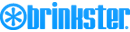
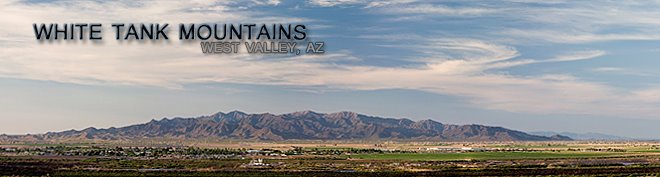
No comments:
Post a Comment